As music technology has evolved, the way we make music has drastically changed. This is especially true when it comes to software synthesizers.
The capabilities of modern software synths were once nothing but a pipe dream. The level of control, the sound options, the flexibility. And when you consider the sound creation aspect blending into the breakthroughs in the recording and editing features of modern digital audio…the game has changed!
It’s not just the sounds that have gone to the next level, but the way they’re shaped. Digital audio workstations provide an insane level of production flexibility, making a workflow that was once difficult to impossible achievable in minutes.
In this article we’ll run down what synth plugins are, how they stack up to their analog brethren, how to use them, and what sets them apart from hardware. So if you’re wondering what synth plugins are, how to use or install them or even what the difference is between AU and VST plugins then this articles for you.
What are synth plugins? An overview.

Synth plugins are a type of virtual instrument. Some are based on popular analog and digital hardware, some are entirely new creations capable of forging sounds that just aren't possible in the analog realm.
When creating music on a computer started to become commonplace in the 90s, manufacturers started to get wise to it and adjust their product offerings accordingly. Now there are more software synthesizers to choose from than you can imagine. Emulations of classic hardware, forward-thinking wavetable synths, low-footprint plugins that focus on a specific sound set, the list just goes on.
These days it’s common for most DAWs to come bundled with pretty great-sounding synth plugins if you’ve been looking to experiment with them. And there is no shortage of fantastic third party options that might seem a little pricey, but more than make up for it in the feature set they bring.
Synth plugins can go by many names. Soft synths, software synths, virtual instruments, or VIs. But like many concepts in audio, these terms are generally interchangeable. Not all virtual instruments are soft synths, but all soft synths are virtual instruments. Aren’t semantics fun?
Are Synth Plugins Better than Hardware Synthesizers?

Better is such a subjective term. They’re definitely…different.
Let’s be real. No matter if you’re of the “analog only” school or open to trying anything digital audio can throw at you to spark your creativity, soft synths can do things that just aren’t possible with analog synthesizers.
There are a lot of advantages that soft synths have over their hardware counterparts. For starters, they tend to be much more affordable. Sure, using them live can introduce an insane amount of complications. You also don’t have to worry about the physical space needed to keep them. But if you just need them for studio work they are a great compromise of features and sounds. Keep in mind you’ll also have to invest in a good MIDI controller to get the most use out of them!
The recording and editing features they offer are one of their biggest selling points. Working in-the-box gives you the ability to do things and create sounds that would otherwise be very difficult or impossible to pull off. Instant recall of patches, settings, and effects make using soft synths an almost no brainer.
Analog synths certainly have their place. But think about software models like Omnisphere and how insanely next-level they are! Hardware synths just can't hold a candle to that.
What are the different plugin formats?

VST, AU, AAX, TDM, RTAS? So many letters! But what do they mean?
They’re essentially a complicated way of describing how the synth or effect plugin is written. Not every plugin will be available in the format you like to work with, or you might have recording system limitations. Macs used to only work with the AU format plugins, but can now run VST plugins.
Some, like TDM, are a bit outdated and you’ll really only find them on legacy systems. But if you do run across them, whoever runs those should consider an update!
But these days most plugins usually come in multiple formats that are consistent with what current systems and DAWs are using. The whole “Is PC better than Mac” debate is a little outdated at this point. I believe that Windows systems are just better all around, but your mileage may vary - and that’s ok! Use whatever you’re comfortable with.
At the end of the day all that matters is if you’re making good noise.
How do I use synth plugins?
This is where things can get a little more specific to each plugin. Some run entirely within their own GUI window, some you’ll load into an additional program like Kontakt.
If you’re working with the former, things are a little easier. But that doesn’t mean that the latter is any more difficult, it just takes a few extra steps to get up and running.
Plugin Installation

Installing plugins is a pretty straightforward process. There are generally two types of methods plugin manufacturers use.
When working with paid plugin software you’ll usually initiate the installation process and there will be system files installed to your recording workstation. Keep in mind this can differ slightly depending on if you’re working with a Windows machine or a Mac.
The installation GUI will pretty much guide you through the process (who doesn’t love just clicking next?!). They will usually have the drive locations pre-selected. So if you have your drives mapped out to a custom format you’ll want to confirm that the install locations match how you run your system and plugin locations.
Plugins often come in multiple formats (VST, VST3, AAX, etc.) and sometimes you’ll be able to choose where each goes. For example, if you want to install both the VST3 and AAX plugin versions and you keep them siloed to different folders you can choose to install them that way. Some plugins are all or nothing as far as their install location, this varies entirely by who wrote it and how it was designed.
The other common way you’ll acquire plugins is through a compressed, or zipped, file that doesn’t have its own installation package. You unzip it and just drag-and-drop plugin file to the folder you keep them in. This method is especially common with freeware and VST plugins that come in .DLL format.
Whichever process you go through, it shouldn’t be foreign to you. It’s really no different than installing other types of software.
Same destination, different route!
Synth Plugins and DAW Compatibility

Nobody likes buyer’s remorse, so this topic is important.
Most DAWs can work with most plugin formats. Most being the operative word.
Years ago Pro Tools was notorious for this. There were entire plugin formats created just for running inside the most infamous and infamously frustrating digital audio workstation.
Some, like TDM are a bit outdated and you’ll really only find them on legacy systems. But if you do, whoever runs that should consider an update!
What Sets Synth Plugins Apart?

Like most things in digital audio…everything! Synth plugins offer updated versions of classic analog hardware all the way to futuristic wavetable synths that can create sounds that are only limited by your imagination.
They very often come with a healthy amount of presets to get you started, and once you learn the specific flow of each individual plugin the sky is the limit!
There are sound parameters that weren’t previously accessible like waveform manipulation, control over the ADSR curves, filters, resonances, the list just goes on.
Do I need synth plugins?

Not necessarily. If you want to add synthesizers to your sonic toolbox analog models are still very viable. Some might connotate the word “analog” with “oudated”...This couldn’t be further from the truth!
Analog synthesizer manufacturers are always pushing the technological envelope and adding next-gen features to their hardware synths.
But there’s no denying the power, versatility, and tonal versatility of synth plugins. And make no mistake about it, there are plenty of things synth plugins can do that just isn’t possible with their analog counterparts - and probably never will be.
With that you should now be well informed to make better decisions not just on whether synth plugins are right for you but also which synth plugins you need to be looking out for in terms of format and even getting started on installing them.
Ready to take the plunge into software synths? Or actively looking to grow your synth collection?
Check out our range of audio plugins including Synth and Effect plugins.