Buying TAL plugins from SOUND7 you will now have received your product activation code at checkout, in your order confirmation email and if you opted to create a SOUND7 account you can find it in your account order page.
To use your purchased plug-ins, you first need to activate your code at the TAL-software site below.
Activate your plugin code via the link below
https://tal-software.com/activate
//

Simply fill in the quick form at the above link and a personal product license key will be instantly sent to you by e-mail at your specified email address.
You'll then be able to input your personal product license key into your plugin via loading the plugin in your usual DAW of choice, examples below.
Usually upon loading your TAL Vst or Au plugin you'll be presented by default to enter your personal product license key, as below.

Alternatively you can manually invoke this box by clicking on the TAL plugin menu and clicking 'Register Plugin'

Any problems registering your new VST/AU Plugin then get in contact and we'll get you set up.