Native Plugins vs. DSP Plugins: What’s the Difference?
The difference between McDSP HD vs Native plugins is fairly straightforward, though it can definitely cause some confusion when making a first-time purchase.
Our goal is to clear up any uncertainties, so you can make the right decision for your recording and mixing needs. First, we’ll need to further clarify the difference between native and DSP plugins.
What Are Native Plugins & How Do They Work?
Native plugins are those that run on a computer’s CPU — they’re powered by the host device. Certain plugin formats, like AAX for Pro Tools, are designed to run within a specific DAW. Another popular format, VST3, is a near ubiquitous plugin platform capable of being hosted by numerous DAWs. In the case of McDSP Native (as well as HD) plugins, included formats are AAX, AU, and VST3 for universal compatibility across DAWs and operating systems. They all run from the host computer and do not require an external DSP device.
The key takeaway here is that native plugins use your computer’s own processing power to operate — of course, this is in addition to all of the other tasks the computer must perform as well.
What Is an HD Plugin?
A McDSP HD plugin is one that can run off of DSP. Whenever you purchase a McDSP HD plugin, it’s capable of running either natively as an AAX, AU, or VST3 plugin, or off of DSP power as an AAX DSP plugin for Avid HDX systems. A standard McDSP Native plugin does not include the AAX DSP format.
It’s worth noting that HD and Native plugins are sonically equivalent, as both utilize identical algorithms. The primary difference is that McDSP HD plugins can be powered by the DSP chipset of a Pro Tools HDX system or device, to free up CPU resources for other tasks.
McDSP HD vs. Native Plugins: How Do They Compare?
So then, what are the advantages of DSP plugins, and in what situations is it preferable to use DSP over native plugins?
Recording Latency
By powering McDSP HD plugins with Avid DSP, you can actually record through complex plugin chains with near-zero latency. In order to achieve a similar result natively, you’d have to employ your DAW’s latency compensation, which typically bypasses any plugins that introduce latency beyond a point.
Latency is a direct byproduct of how powerful your CPU is. Low hardware buffer rates reduce latency, but many times at the cost of a sputtering CPU trying to keep up. This can introduce artifacts into the recording, if the computer doesn’t just refuse to record altogether. McDSP HD plugins, powered by an Avid DSP device, keep latency to a bare minimum — even when recording through a number of plugins.
Mixing & CPU Space
For many engineers, the greatest advantage of DSP plugins is the ability to run dozens of plugin instances without taxing the system. Think about a single track in a session and how quickly the number of effects can rack up. Now multiple that by the total number of tracks, and you can imagine how it’s possible to eat up CPU space in a hurry. DSP plugins allow you to unload some of those intensive tasks to a dedicated piece of hardware, freeing up CPU space for additional native effects, virtual instruments, or whatever the mix calls for.
Our Take: Native & HD Are Both Useful Options to Have at Your Disposal
In most cases, using a combination of both native and DSP plugins is a means of managing resources efficiently in a recording and mixing system. With McDSP HD plugins, you have the option of running them natively or with DSP, so you can spread the processing load out more evenly across resources. Native versus DSP isn’t an either/or scenario, but rather a means of maximizing power within a music production environment.
Summary
McDSP native and HD plugins differ in the format in which they are designed to run. The native plugins are designed to run on computer systems using a standard host application DAW such as Cubase, Live, Reaper and so on, while the HD plugins are designed to run on Pro Tools HD and Venue systems only and unless you have that then you only need the Native version.
Source/Credit: https://producelikeapro.com/blog/mcdsp-hd-vs-native/