As the digital age continues to push on, innovation in software coupled with more accessible ways to publish your content have helped Music Producers and Musical Artists broaden their horizons and lower the barrier for getting their content out to audiences.

But once you've honed the craft it can be incredibly rewarding. Providing you with some superb, organised and custom content that's truly unique which can also generate a healthy income stream.
For a deeper understanding on what a sample pack is and what sample packs do check out our guide What Are Sample Packs.
And if you're wondering what makes a good sample pack well we've put together a guide to help you hit the sample pack journey with a lot more ease and understanding and whilst it's important to find your own flow this guide will provide a solid foundation for building your own sample content.
Making it your own and keeping it royalty free
This means starting with ingredients that are also your own. Whether synthesized, or recorded by yourself it's important you're not just re-packaging pitched-down Amen breaks and selling them as your own samples. Not only could it land you in trouble and cost you money in copyright claims, it's unlikely to provide any value to anyone else if selling your sample packs is your ultimate goal.
Checking Your Sample Formats
Our other guide here talks about the why's. Suffice to say - 44khz / 24Bit is the industry standard. It's unlikely you'll need to deviate form that.
Sample Lengths and Zero points
One-shots are one-shots but make sure they tail off soon after the audible part and you don't have bars worth of inaudible nothingness.
Tempo based content such as drum loops or bass lines should usually be 1 bar in length. If variations existing within the loop, such as key changes in bass or synth lines then 2, 3 or 4 bar loops work well and are generally considered acceptable.
Atmospheric or textured content may well span beyond this length. Again that's acceptable.
Looping Sample Content

For content that's intended to be looped it's important to make sure loop points are set appropriately to avoid interruption. This is done by setting loop points on what's know as the Zero Crossing.
Doing so correctly avoids clicks as the content loops back round, adding small fades on the start and end of the loop can also help, but go carefully, too much fade in/out can then start to produce a noticable dip in audible momentum at the same loop point.
Sample Levels

Contrary to what you may read elsewhere about gain staging and setting appropriate levels, your content should be normalised to 0dB or perhaps -0.1 to -0.3 to avoid inter sample peaks when auditioning it on some lower end devices.
This ensures your content gets going quickly when dropped into artists production projects.
Names, Themes and Sample Management.

This is where good sample pack producers earn their worth.
Naming, sample management and consistency require strict discipline and if not practiced well you'll quickly find yourself overwhelmed with variations of samples and works in progress stored here there and everywhere, losing track, losing focus and ending up with a mis-match of a sample pack in varying stages of processing, levels and intent.
So what are the best practices to maintain a healthy discipline when creating your sample packs?
Establish the sample packs' intent and give it a working title. This will enable to you remain in an area of focus. It also gives it an instant identity on your computer which is important.
From this consider what influences, gear and workflow you're require for your titled project.
Next, assuming your recording into a DAW or Audio editor set up a workflow and template that loads any required screens, plugins and processing. Perhaps you're working exclusively in hardware and just recording into a DAW fo final processing? Great, remember to also set up your export WAV/Bounce template settings to ensure export consistency - ala 44khz/24bit or whichever you end up choosing.
Next, formulate your folder structure. Again this will help focus and avoid stray.
For example, in our Ethereal House Volume 1 sample pack
the intent was set out from the start and the file structure looked like this:

With each folder also having a separate MIDI sub folder for the associated .MID parts.
At this work in progress stage it's also a good idea to set up top level folders for
- Sample content that you create which is too good to waste but doesn't fit the theme of this pack. Eg - 'Too good to waste'
- And another folder such as MISC for samples that don't fit in any of the above categories, after a while you may find you collate enough useful sounding "weird sample 001.wav's' to create a directory of their own when nearing the final stages.
Finally, avoid too many nested folders. No one wants to be navigating to
\ kicks\ kicks in b-flat\ kicks in b-flat with low pass filter\
so try and keep content at a base level folder such as
\Kicks
or at most
\Kicks\
...\trance kicks
...\techno kicks

The only exception being it if you're providing Wet and Dry samples for some categories to have the Wet or Dry split out into a separate folder under the base folder.
Likewise if you have MIDI data for any parts then a MIDI subfolder under the category folder is always welcomed by producers.
Sample Naming

Naming is hugely important, especially since you don't know what software or hardware your sample packs may end up on.
They could end up being used in a fully fledged DAW with full media bay WAV metadata capabilities or likewise be triggered out from an MPC500 with a tiny LCD screen - so it's important to keep the sample naming short, descriptive and memorable.
In our example we used the naming structure
- eh_chord_loop_02_120_A#m.wav
Breaking this down essentially translates to:
- Essential House (abbreviated as eh) Chord Loop number 2 at 120 BPM in A# minor
So it will be readable across a multitude of DAWs and Hardware Samplers. Some packs go as far as uniquely naming each sample based off its inherent sound, such as
- "dreamy_piano_am_120.wav"
The size of the sample pack and your own inclination will be the deciding factor on going that far but if nothing else stick to tried and trusted methods outlined above and importantly.. adhere to it. Consistency is king.
Quality and Size

Good sample packs are hard to come by, great sample packs even harder. Mediocre sample packs are 10 a penny. So make it great.
Pack size, as we explored in our Guide To Sample Packs targeted packs work well for some niches and price points, such as
- 50 Techno Kicks
These smaller packs can also be a good way to get started and help you build your sampling craft, especially if you only own 1 or 2 pieces of gear.
There will also be interest for some smaller packs that sample out specific hardware such as
- MiniMoog Basslines Vol. 1
But many producers prefer the fully featured sample pack providing them with all the elements required for full track building.
SOUND7 Sample Pack Top Tips

Research First
Research the genres or styles your producing sample content for and lock in on some of the gear and methods used in creation of those styles - use that as a good starting point but don't pigeon hole yourself too tightly.
Authenticity is great but use it as inspiration rather than hard rules on what to use - it's your sample pack after all.
Create in context
It's helpful to create content in context. Eg. producing a baseline, start with a in theme kick rhythm and produce a bassline into that. Build on that with additional layers, perhaps synths, or other percussive elements and you quickly build up layers of cohesive sample loops that can serve as a construction kit or individual layers for their respective categories.
With that it's important to solo each item in isolation just to make sure no artefacts or rogue frequencies exist.
Final Mastering
Avoid mastering the raw sample content. Utility and creative processing will be part of your workflow don't overdo the utility processing and certainly don't maximise and limit the hell out of your samples.
Music producers will prefer unmastered content as it provides much greater usability and flexibility in their projects.
Wrapping up
Perhaps you've been asking yourself how do you make your own samples?
Well hopefully this guide has given you a good understanding of sample pack content, the structures, formats and and insight into what's important when creating your own packs.
And if you're wondering if you can you make money selling sample packs the answer is very much yes. We along with many other publishers feature many sellers consistently making money out of their own sample and synth pack content so why not start and get up and running with us?
Already have Sample content you want to sell ? JOIN SOUND7
Looking for Sample Pack inspiration? Check out our sample packs below