G-Sonique
G-Sonique - Correct Key
G-Sonique - Correct Key
Couldn't load pickup availability
G-Sonique Correct Key plug-in to help you write melodies in correct musical key
Why it is absolutely necessary to write melodies in correct music key? And why most computer music producers don’t know basics of music theory which results in long-term experimenting with unsuccessful results?
- No DJ will play your music unless it is written with the correct music key!
- It is not possible to mix 2 songs with different or incorrect key (melody in different or incorrect key – some notes are not in selected music key scale)!
- Non technical people hear and feel that something is wrong if your melody is not written in music key or if some notes are out of key scale.
What is music key/scale?
Wikipedia: In the modern music theory key of a piece is the group of pitches, or scale, that forms the basis of a music composition in classical, Western art, and Western pop music. (as well as electronic dance music from trance to house. From psytrance to dnb, hitech, trap, chillout, techno or any genre with intensive or just minimal melodies or just melodic basslines)
There are various keys/scales (please note keys are not chords or chord scales, while you can use any notes in selected key to create own chords or chords progression))
for example Major A#, Major B, Major F#, Minor A, Minor E, Minor-C#, Minor-F and many others…
Simply said: Keys means that you can use just selected notes in selected key / scale, For example in Major A you can use only C, D, D#, F, G, A, A# if you use any other notes they will be out of scale and melody will be inharmonic, unpleasant also for basic people, DJs wont be able to play song in their dj sets etc.
You can also see music keys + BPM tempo in every DJ music store next to every track.
G-Sonique Correct key is helping tool / plug-in which will show you all correct notes in selected key/scale which you can play in red color directly in your DAW. No need to open any documents, websites, or remember all scales. Just open plug-in as instrument, select key and start composing fast, easy and professionally. Create perfect hit melodies in few minutes.
Unfortunately most of computer music producers are self-taught persons don't know basics of music theory like composing in 16ths (not bars but structure of song/patterns/blocks), keys/scales - which results in spending lot of time with experimenting, trying to make good melody just by ears (sometimes they are
successful, often not) people feel there is not harmony in their music, labels do not accept their music, DJs cannot play their music in sets etc. While not
everybody has time to study music school and piano lessons this plug-ins helps them to create professional correct melodies easy and fast.
Top Features:
32 / 64 bit VST / VST3 For Windows plug-in instrument
VST3 plug-in For Apple Mac OS
AU Audio Unit plug-in for Apple Mac OS
All classic major and minor keys/scales in plugin – with selected correct keys/notes in red color:
Major A#
Major A
Major B
Major C#
Major C
Major D#
Major D
Major E
Major F#
Major F
Major G#
Major G
Minor A#
Minor A
Minor B
Minor C#
Minor C
Minor D#
Minor D
Minor E
Minor F#
Minor F
Minor G#
Minor G
DEMO DOWNLOAD:
https://www.g-sonique.com/demos.html
Compatibility:
Windows compatible
Apple MacOS compatible
VST plug-in 32 bit
VST plug-in 64bit
VST3 plug-in for MAC OS
AU Audio Unit for MAC OS
Pentium III 1200 Mhz / 256 MB Ram
Windows XP/7/8/10
Apple MAC: AU Audio unit or Mac VST compliant host (for example Logic Pro, Ableton etc.)
Windows: VST/VSTi compliant host x32bit / x64bit (Cubase, FL Studio, Ableton, Studio One, Sonar, Reaper)